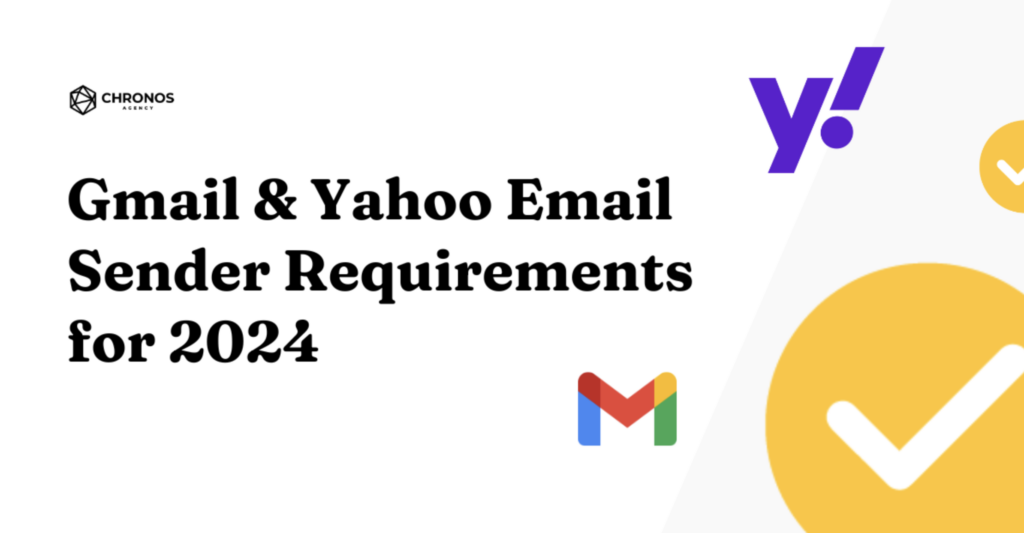Gmail & Yahoo Sender Requirements: All You Need to Know
In February, both Gmail and Yahoo! Mail are rolling out new updates and guidelines for email deliverability. So in our neck of the woods, there are buzzwords like SPF, DKIM, and DMARC being thrown around. While we’ve known about them for a while, we understand that some businesses might not be aware of how they work–or how email authentication works in general.
We’ll cover what email authentication is, what the email sender requirements are, and a bit more in this article.
What is Email Authentication?
Email authentication, at its most basic, is like putting a sophisticated and hard-to-open wax stamp on your messages to your customers and other stakeholders. This security measure ensures that your email has not been tampered with during transit.
When sending an email, providers like Gmail/Yahoo must verify the email sender’s identity.
This protects both your brand and your customers from malicious actors – scammers or phishers who email pretending to be you to extort people for money/info.
If you’re on Klaviyo’s Shared Sending Domain, SPF/DKIM are things you don’t have to care about, because Klaviyo has already sorted it for you.
However, outside of the platform, you see something like this:
And, with the changes rolling out 1 Feb, this has become our top priority for our clients – getting them on a dedicated sending domain (check out Klaviyo’s comprehensive guide here).
Common Authentication Standards
There are three common standards that are integral to email security: SPF, DKIM, and DMARC. These form a tight framework that strengthens communication for businesses big and small.
1) Sender Policy Framework – SPF
The Sender Policy Framework, or SPF, is a security measure that prevents email spoofing, a known scamming practice. When someone receives an email, Gmail or Yahoo! Mail servers check through and verify the sender.
Below are some major highlights for SPF:
- Designed to detect forged sender addresses during the delivery of the email.
- Helps the receiving mail server verify that emails coming from a specific domain were sent through an IP Address authorized by the domain’s administrators.
- If the email has been sent through an IP address not allowed by SPF, then the email can be rejected or redirected away from the primary inbox
- Without this, people can easily impersonate your brand via email.
2) DomainKeys Identified Mail – DKIM
DKIM is another email authentication method that ensures emails are not tampered with after being sent. Basically, the sender will have a digital signature with a private key while the recipient’s server will verify this through a public key published in the sender’s DNS records. This minimizes the risk of phishing and improves the trust between sender and recipient.
Here are three more things you should know about DKIM:
- A digital signature is added to the header of your email to further verify the identity of the sender.
- Email servers will verify that the DKIM signature header matches your domain name.
- Unlike SPF, DKIM signature headers will stay with your email even when forwarded.
3) Domain-based Message Authentication, Reporting, and Conformance – DMARC
Finally, the third standard is DMARC, which helps senders make sure that their emails are genuine and trustworthy. This authentication protocol sports features like insights and reporting on authentication failures and suspicious activities.
- A protocol that uses both SPF and DKIM to determine the authenticity of the email.
- Gives domain owners the ability to protect their domain from unauthorized use.
- Gives instructions to email servers on how to receive the email.
- Protects your brand from spoofing and limits your brand’s and recipients’ exposure to potentially fraudulent and harmful messages.
Check if your DMARC is set up correctly here.
SPF, DKIM, and DMARC are all designed to improve security for email communication, mitigate phishing attacks and spam threats, and protect your business’ reputation.
Not sure where to start? Be sure to check your deliverability using our downloadable checklist!
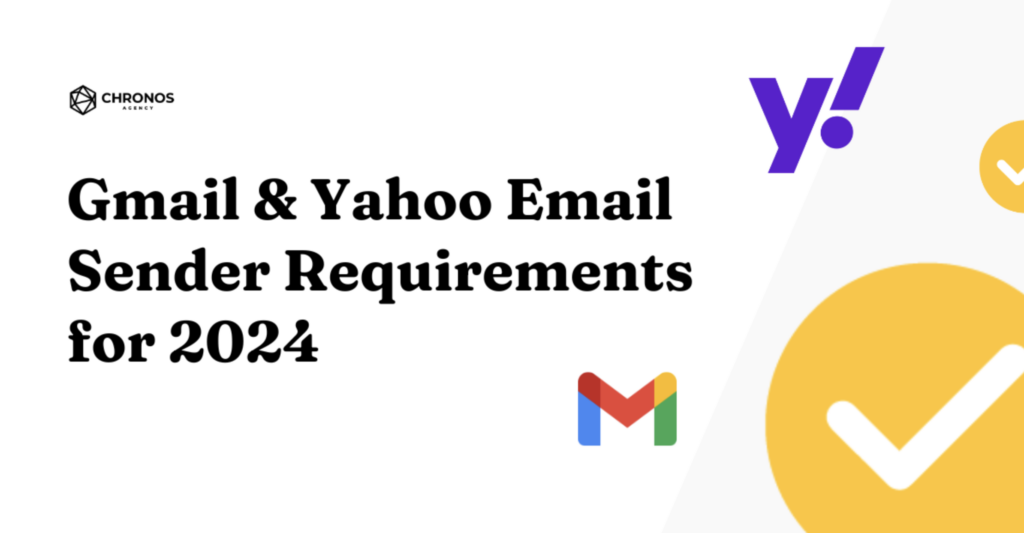
I’ve Setup All 3, Now What? (BIMI)
There are a few more things to do before your email deliverability trail is safe and secure. Those last steps are part of BIMI.
BIMI stands for brand indicators for message identification. It uses your DNS settings to authenticate your visual brand identity in emails you send, thus leading to:
- Increased brand recognition
- Legitimizing your business
- Boosting deliverability
Follow these steps to get the most out of BIMI:
1) After confirming you have SPF, DKIM, and DMARC set up, ensure that your DMARC policy is set to p=quarantine OR p=reject
2) Prepare your logo image, ensuring it meets BIMI’s logo criteria:
- In SVG format
- Image is square, with a centered logo and no additional text
- Stored using HTTPS
- No larger than 32kb
- Trademark your logo and obtain a Verified Mark Certificate
And you’re all set for that sweet, sweet deliverability.
Chronos Agency will Hold the Digital Fort for You
Emails are definitely getting more secure. But it can be a little confusing to work on Gmail and Yahoo sender requirements, especially when you’re trying to work on your business! To give you some peace of mind, Chronos Agency will see to it that your outgoing messages meet the standards for any and all email providers. Contact us if you need further assistance with your email deliverability.
Frequently Asked Questions
What are the new policies for Gmail and Yahoo?
Both Gmail and Yahoo Mail are rolling out new email sender requirements in February. This aims to protect users from more advanced phishing attacks and email scams. Business owners must authenticate their emails using SPF, DKIM, and DMARC.
What are the new sending requirements for Gmail?
According to Google, Gmail will “require senders who send 5,000 or more messages a day to… authenticate outgoing email, avoid sending unwanted or unsolicited email, and make it easy for recipients to unsubscribe.”
It simply means that Gmail is making sure that your messages are secure and that users of the mail service have an overall great experience. For this to happen, senders need to use authentication standards to verify the legitimacy of their emails.
What are the new email authentication requirements for Google and Yahoo?
Google and Yahoo have introduced email sender requirements for bulk senders – businesses that send 5000 or more emails per day. These requirements include:
- Implementing authentication protocols such as SPF, DKIM, and DMARC
- Enabling easy unsubscribing processes
- Focusing on message relevance
The goal is to reduce spam and email fraud and provide a better experience for email users across the board. Additionally, the spam rate should be below 0.1% and not exceed 0.3%.
What is the meaning of DMARC?
DMARC stands for Domain-based Message Authentication, Reporting, and Conformance. Fundamentally speaking, this protocol identifies authentic email senders – legitimate businesses like you!
How can I comply with the new Gmail and Yahoo requirements?
Download our deliverability checklist now:
Key Takeaways
Lifecycle marketing is responsible for the long-running and sustainable eCommerce success of many 7 to 8-figure brands.
Customer-centricity is key to future-proofing your DTC store.
Customer retention is more cost-efficient and overall presents a more long-term and sustainable growth solution for eCommerce businesses.
Leverage direct marketing channels to establish direct communication with your customers as well as bring forward products and services that they would be interested in.
Omnichannel marketing is important to help tie all your existing marketing channels together for a seamless and consistent customer experience.