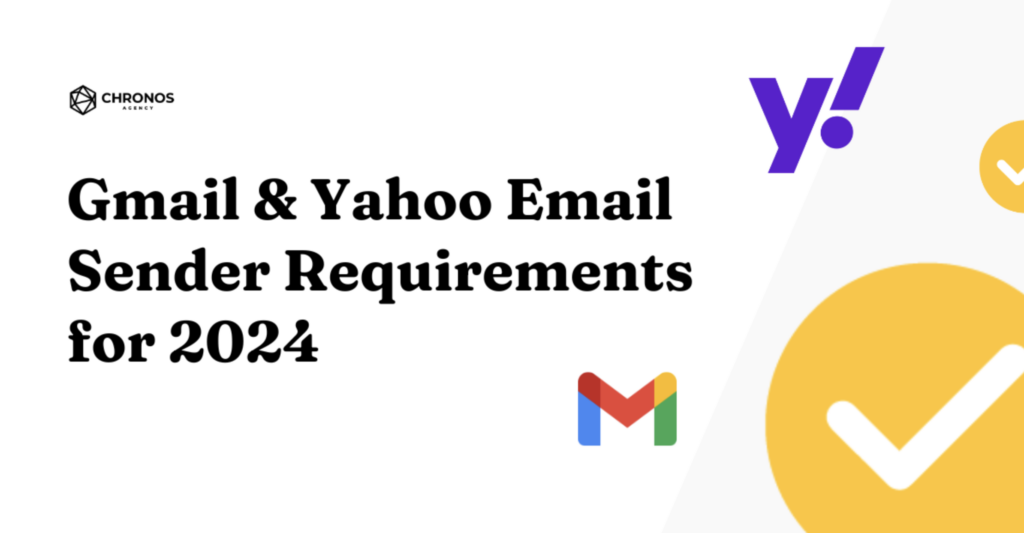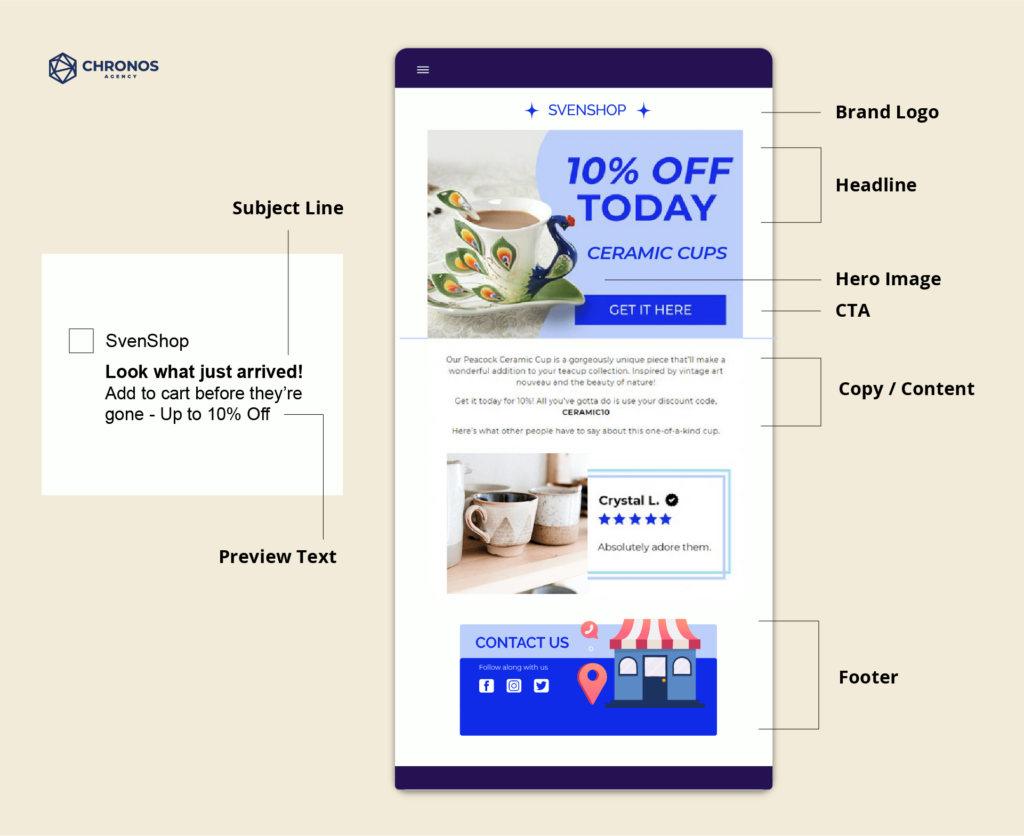Deliverability can make or break your email marketing, so how can you optimize your emails to avoid a potential marketing bleedout?

Have you been sending out your promotional emails but notice they aren’t performing as well as they should be? You’ve crafted all your promotional emails and sent it to as many prospects as you can…but still no dice?
Out of the 4 essential building blocks of email marketing, deliverability is the very foundation of what makes it successful.
Deliverability determines the likelihood of your emails landing in your target recipients’ inboxes. Having an unhealthy deliverability rating will hurt your DTC store in the long run, so it’s best to address the causes as soon as possible.
Download: Email Deliverability Checklist
GMail & Yahoo will roll out sender requirements that ensure recipients are getting emails sent by authentic people and businesses. Download our checklist to ensure your deliverability doesn’t fail!
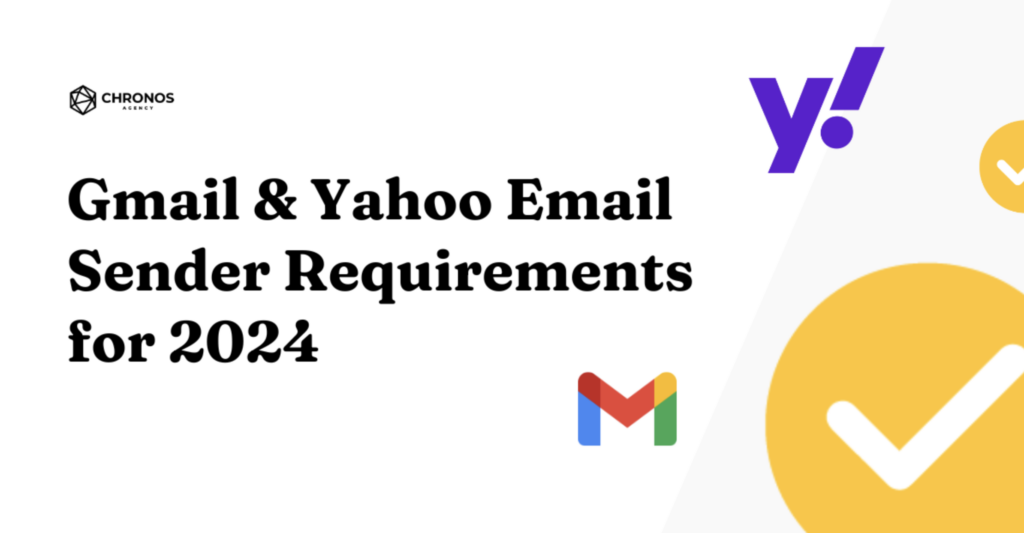
I. What are the Telltale Signs that I Have Low Deliverability?
There are many factors that could affect your deliverability, namely your—
- Email list quality
- Email content
- Domain reputation
- Recipient engagement
- IP addresses
- Subject lines
When it comes to your metrics, low open and click rates mean your deliverability is in the red zone.
If your subscribers haven’t even been opening your emails, let alone clicking on your CTAs, that means your emails haven’t been landing in their inboxes in the first place.
High bounce rates can also be an indicator of low deliverability rating. This means that you’ve most likely been marked as spam by ISPs and ESPs.
So, why should low deliverability be a big wake up call for you? If you have an email deliverability rate less than 95%, you’re already losing both money and sender reputation.
In other words, no matter how many emails you send out, you’re leaking more money than what your emails can generate.
So, what exactly hurts your deliverability rating?
II. What Factors Cause Low Deliverability
1. Keeping Your Customers Out of the Loop
Customers don’t like being left in the dark. Keep your customers up-to-date with their orders using post-purchase emails.
Something turned up that might affect your deliveries? Be sure to send a update email so your customers will at least be aware why their orders could be delayed.
It’s all about exercising transparency with your customers.
2. Not Authenticating Your Email Address
Sending promos using an unauthenticated email address can have you marked as a spammer by ISPs. This can result in your emails just being straight up blocked from reaching their intended recipients.
3. Having a Single Opt-in System Instead of a Double Opt-in One
Single opt-in systems tend to inflate your email lists with low quality leads. Any number of promos you send to these contacts, no matter how good the deal is, will only be met with annoyance and frustration.
Your deliverability will take a huge fall when enough users mark your email as spam and block your email address.
4. Using Free Third-Party Domain Email Address to Send Your Emails
Imagine receiving an email from an unfamiliar email address that’s just straight up promoting deals and offers. You’re throwing that straight into the spam folder, right?
Customers prefer seeing sender names they know they subscribed to.
We did some A/B testing for a client in past comparing email performance of two different sender personas: (A) “info@brand.com” vs (B) Real Name.
The results? “info@brand.com” performed better.
5. Unoptimized and Spammy Subject Lines
Both users and ISPs will judge your emails by their subject lines. Repetitive special characters, all caps text, and unclear subject lines will either be blocked or deleted without hesitation.
6. Overcrowding Your Emails with Visuals
Flooding your emails with images and GFX will only give your recipients sensory overload. If your CTAs are buried under a bunch of product images, then don’t expect any from your recipients.
7. Using URL Shorteners or Inserting Full URL Links as Text
Spammy email senders would use URL shorteners to hide the true nature of their CTA links, making recipients think twice before clicking on them.
On the opposite side of the spectrum, pasting the full URL link as text in your emails will make your emails look cluttered and unprofessional.
Download the Email Deliverability Checklist
III. What Can I Do To Fix My Deliverability
1. Segment Your Lists
Group your subscribers based on their preferences and where they are in the marketing funnel.
While basic segmentation is okay, advanced segmentation can help you better cater to your subscribers preferences.
2. Send Relevant Content Catered to Your Segments
After segmenting your subscribers, send emails relevant to each group—lowering the likelihood of your recipients marking your emails as spam.
Consumers not only prefer relevant content, but it makes them more likely to buy from you too.
3. Optimize Your Subject Lines
This falls within the criteria set by ISPs. Here’s a quick checklist to cover your subject lines:
- Keep your subject lines short, ideally 9 words and 60 characters (be sure to test this for different email viewing services)
- Be specific and straight to the point
- Use numbers
- Avoid using ALL CAPS
- Experiment with Emojis
- Balance it all out by avoiding spammy words
4. Optimize Your Email Design
What does a winning email design look like? It’s going to need a healthy balance of visuals and copy.
Don’t overstimulate your recipients with overly fancy colors and GFX.
As long as all your elements are clear, especially your CTAs, your recipients will welcome your emails.
Here’s the anatomy of a well-optimized email for your reference:
5. Embed your CTA Links
Embed your URLs into images and graphical buttons.
This will give your emails a much cleaner look and make tapping on specific CTAs more convenient for your recipients.
IV. Takeaways
Don’t take your email deliverability for granted, as it would slowly but surely snuff out your email marketing in the long run.
Always A/B test your emails from top to bottom before sending them to all your lists only to get either negative feedback or no returns.
Are you lacking the experienced manpower to best analyze and segment your target market? Not sure how to best A/B your emails to optimize them for deliverability?
Let us do all that for you! Have your emails tuned up for maximum returns while still focusing on your front line operations.
Download: Email Deliverability Checklist
GMail & Yahoo will roll out sender requirements that ensure recipients are getting emails sent by authentic people and businesses. Download our checklist to ensure your deliverability doesn’t fail!